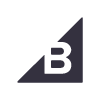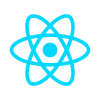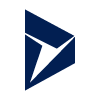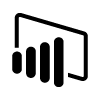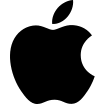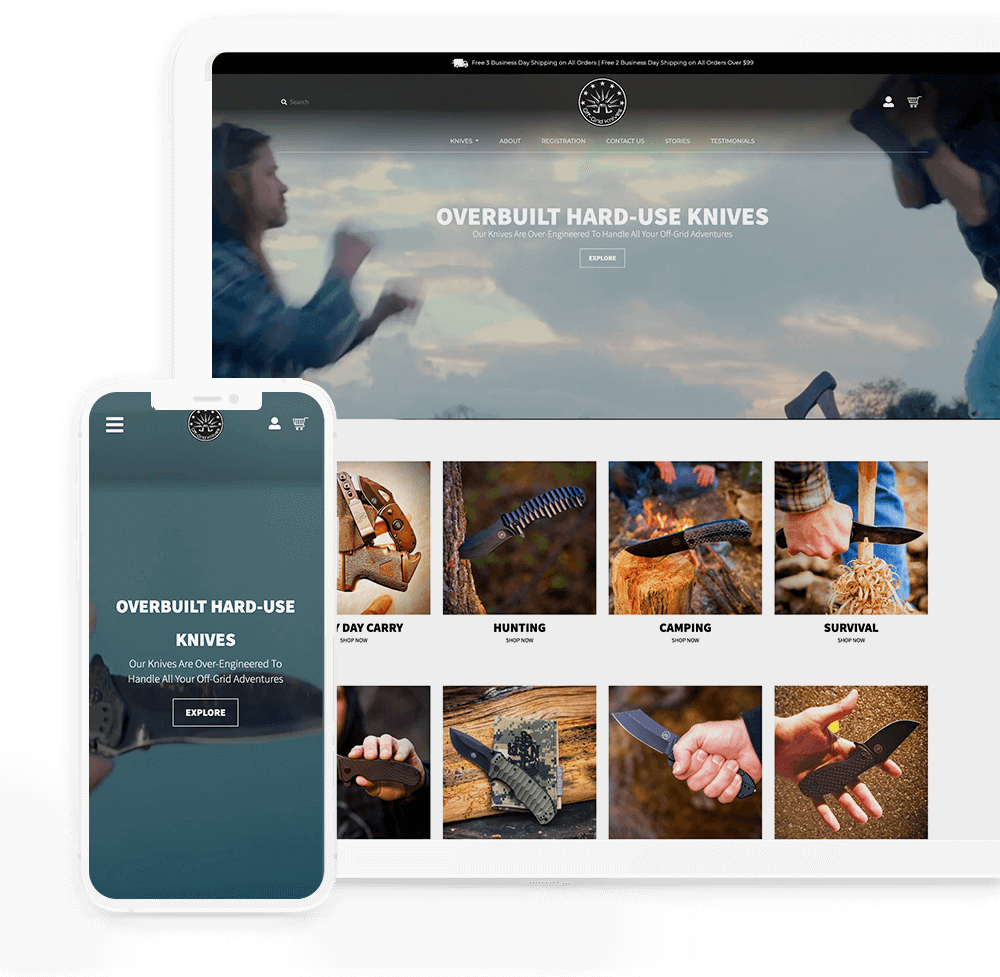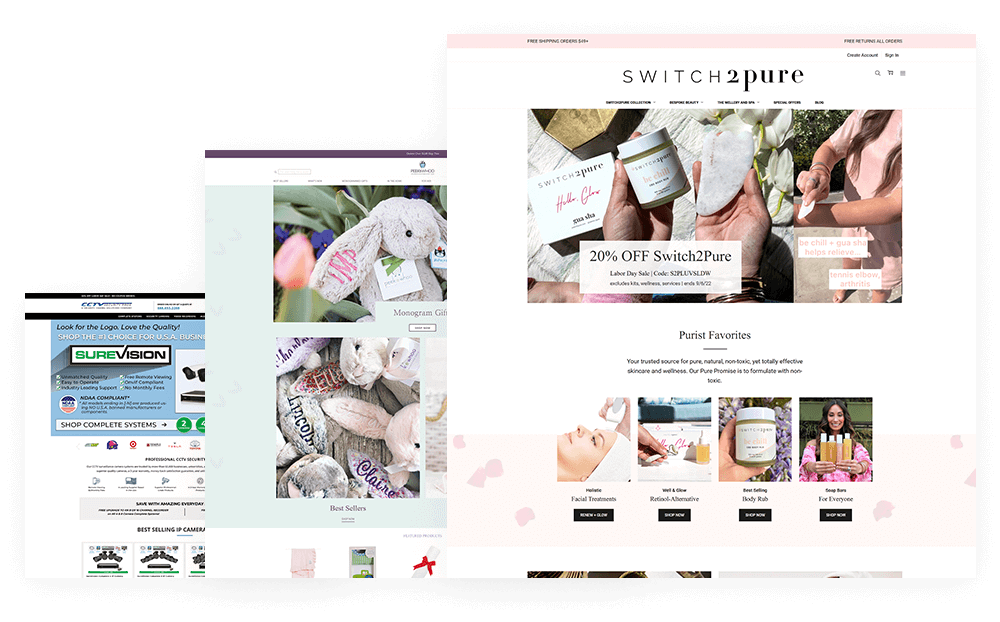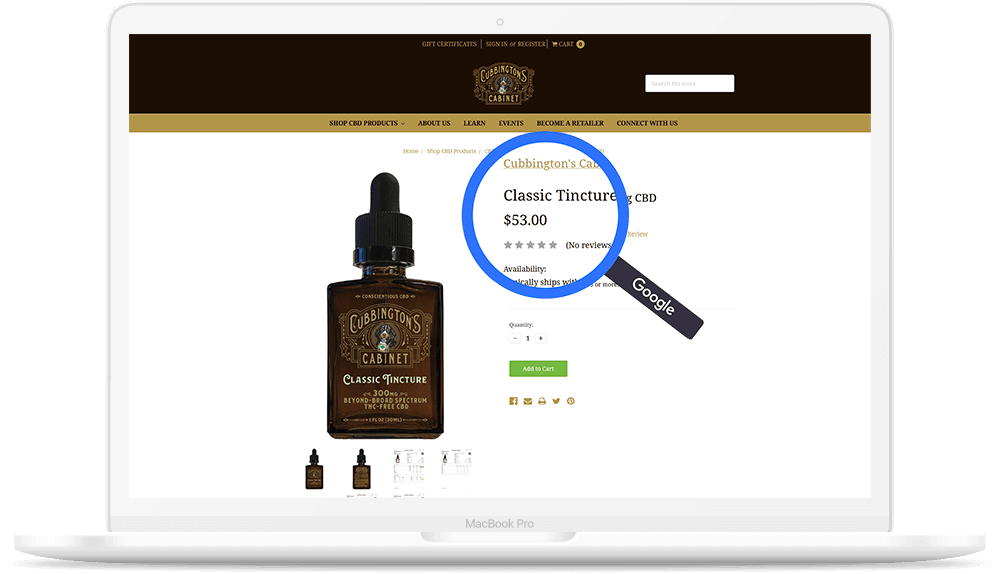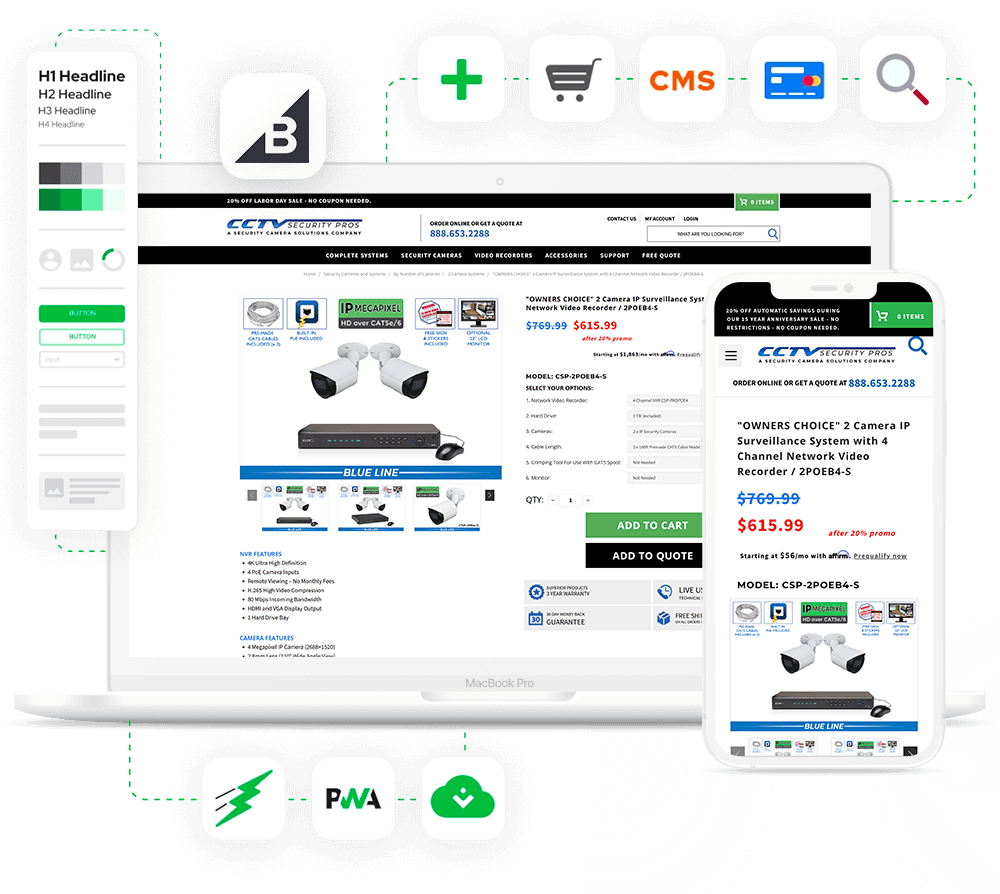Responsive theme for your online store
Our expert designers will work with you to create a unique Bigcommerce theme tailored specifically for your store. We use responsive design principles so your store will look great on all devices, from smartphones to desktop computers. Plus, our themes are coded using the latest HTML5 and CSS3 standards, which are fast and reliable.