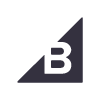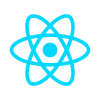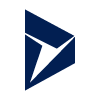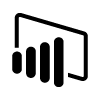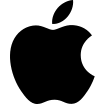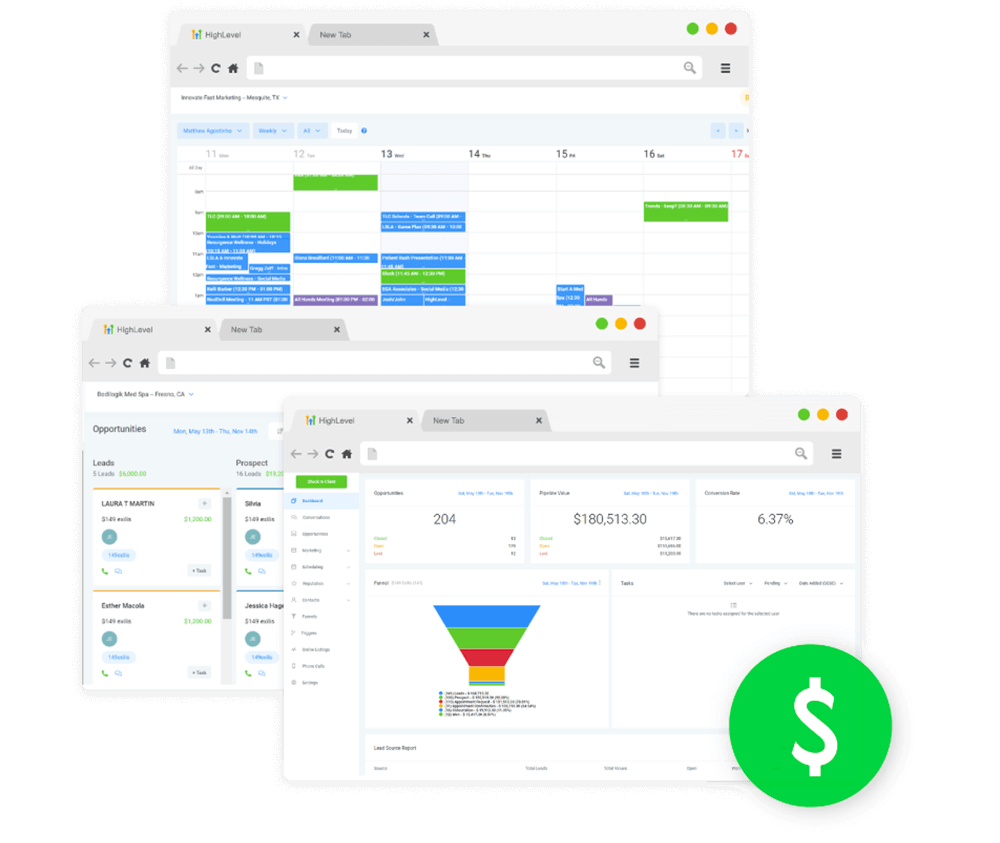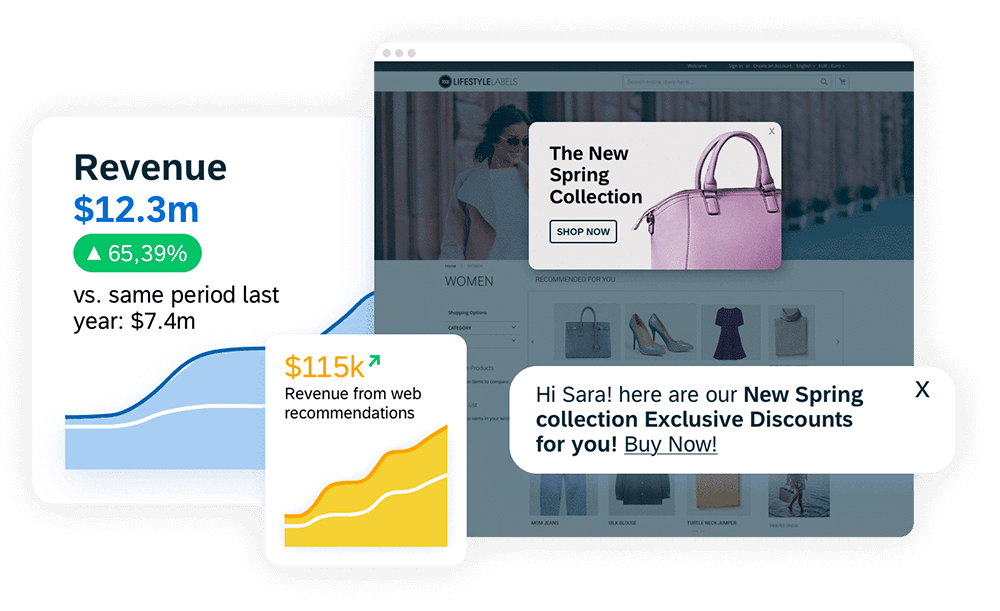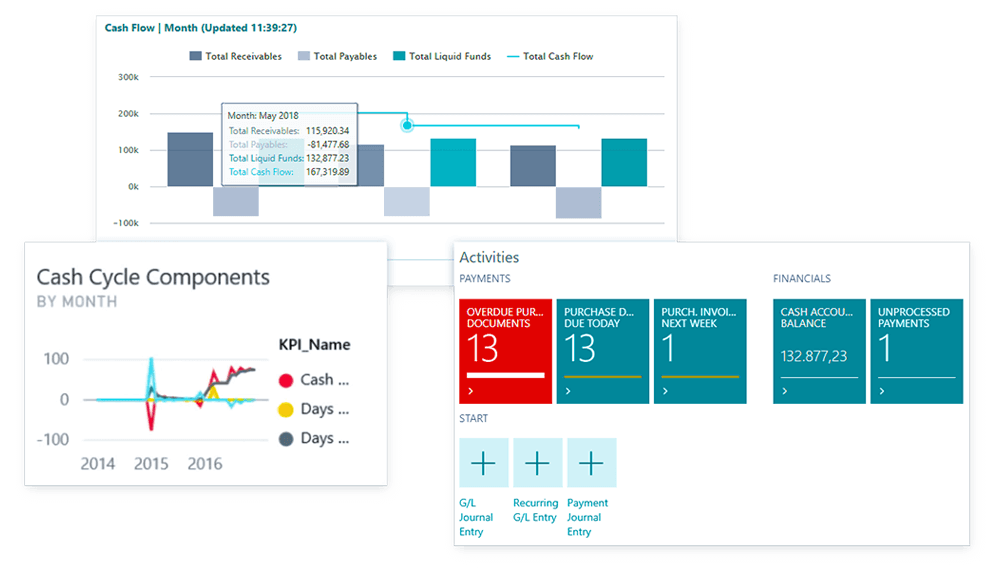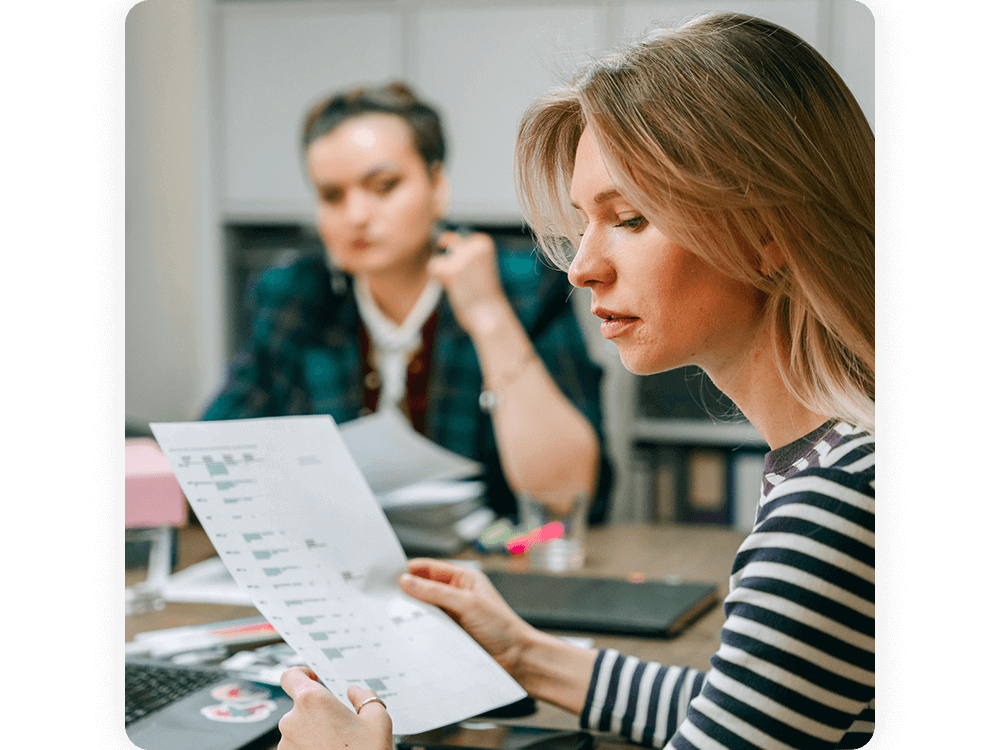Automate your processes and boost productivity
We provide a single point of access to all the information your team needs- from important company documents to the latest project updates. And by automating processes and facilitating collaboration, we help your team work smarter not harder.