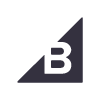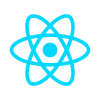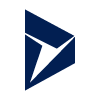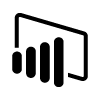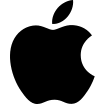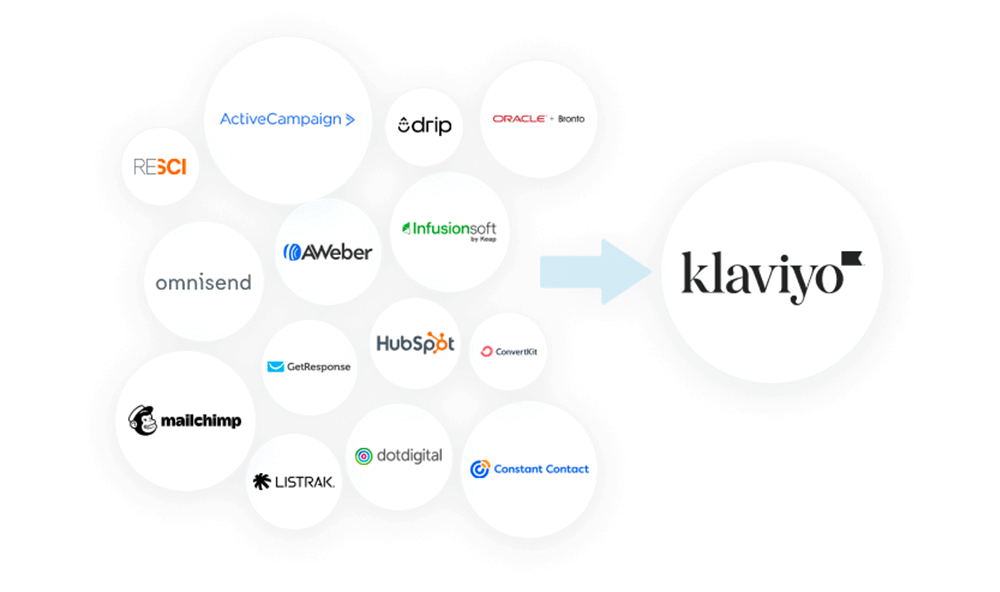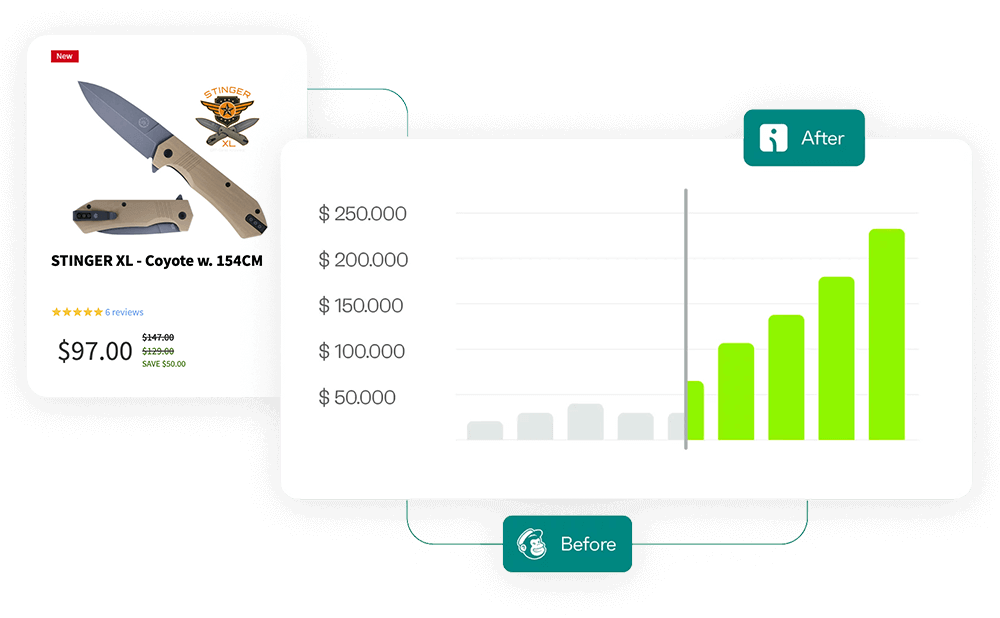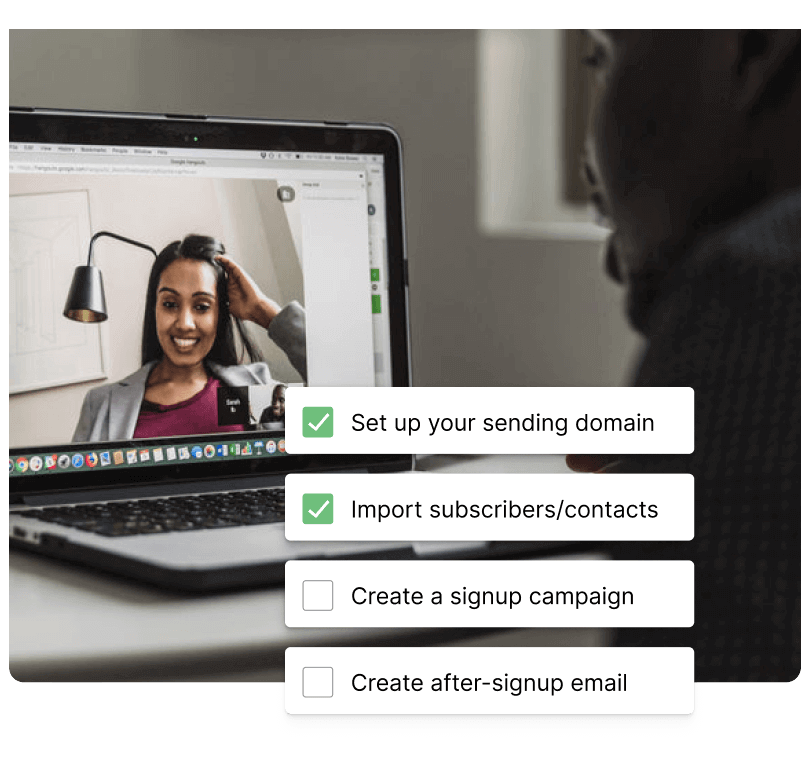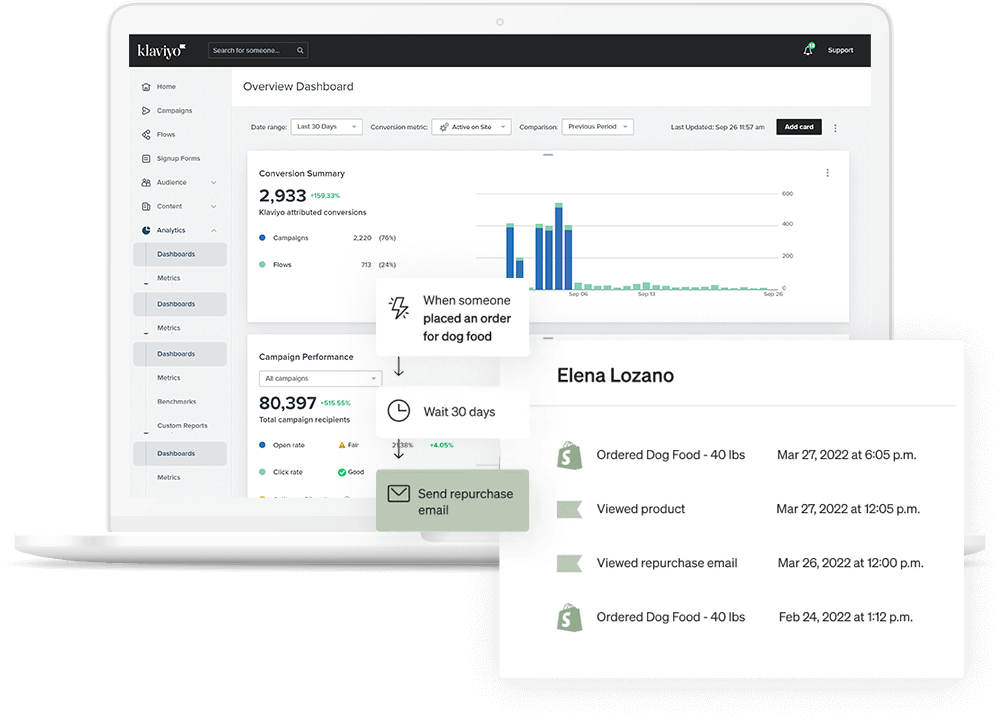Migrate to a new ESP today
Our team has the experience and expertise necessary to help you plan your migration and ensure that your data is migrated correctly. We'll work with you every step of the way to make sure that your new ESP is ready for all of your existing data as well as any new data fields that you may need in the future.